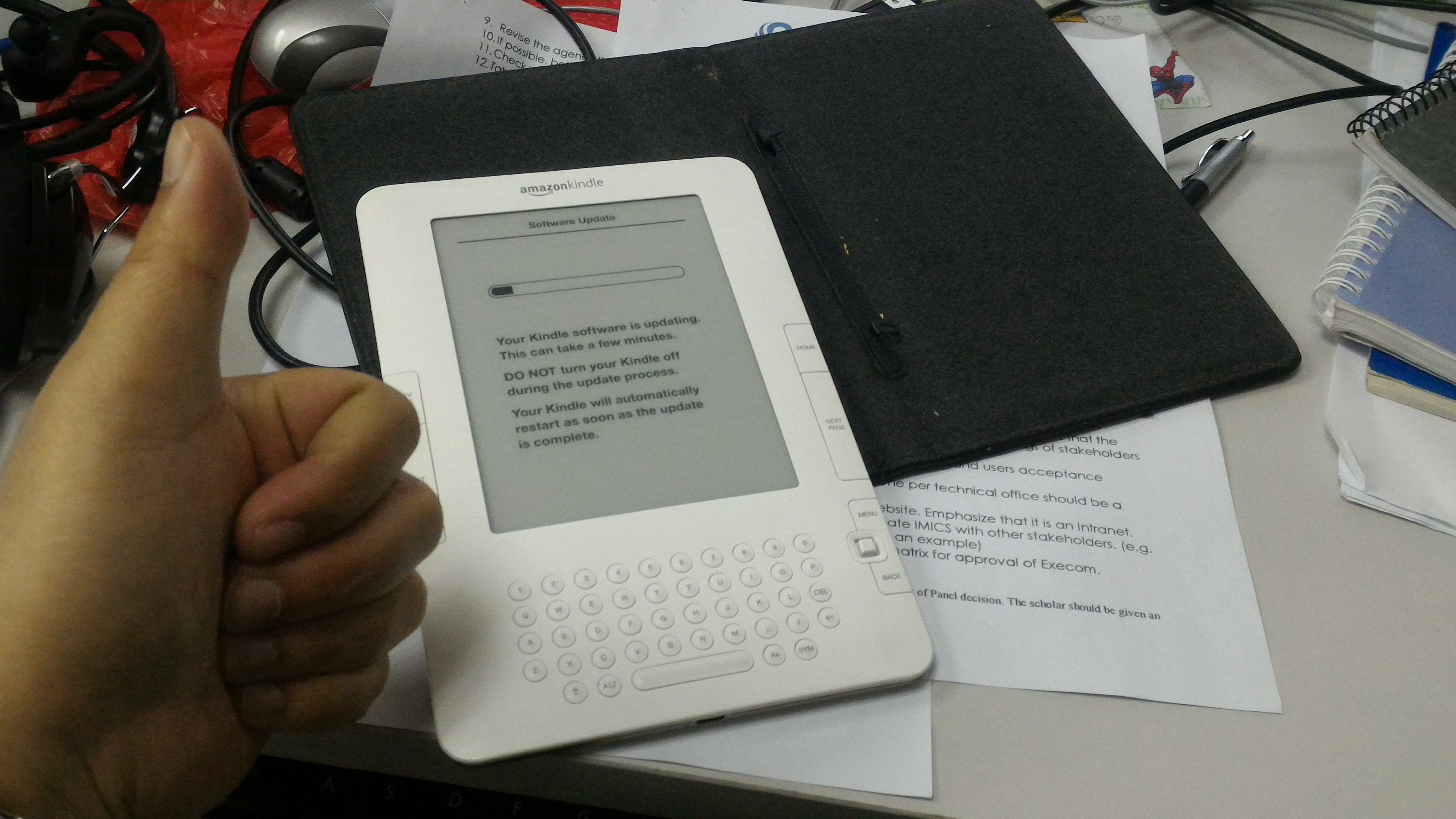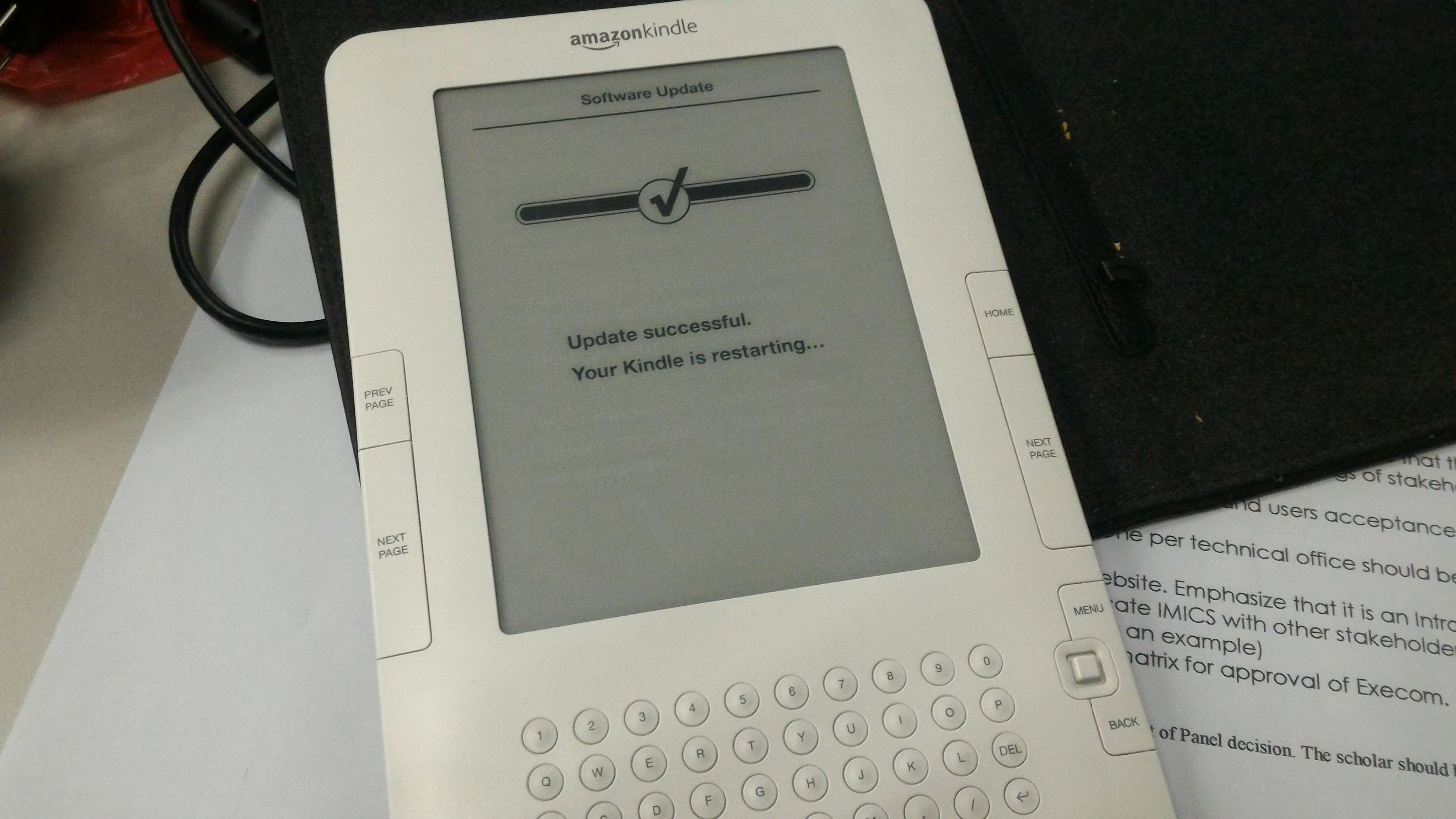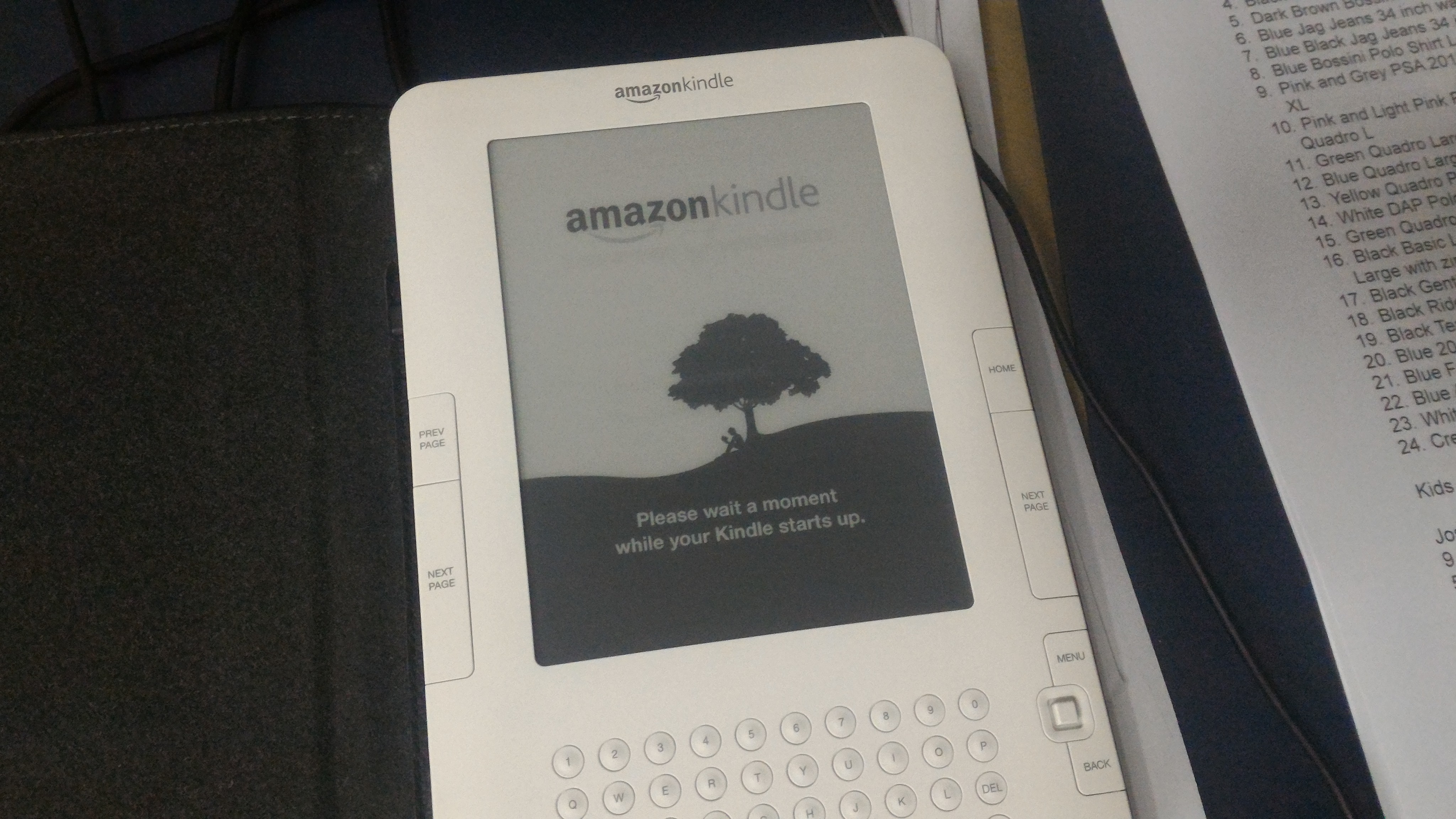Whether you like it or else, this site uses cookies. On this site will rise... something. Words fail me. Thoughts fail me. Give me a kiss and enliven my inspiration. Hold me. Kiss my asinine comments.  This is my website, and I am Loloy D.
This is my website, and I am Loloy D.
Random fun stuff:
Amazon Kindle System Update Experience
I looked at the back of the Kindle and it says there that this is model D00701. Google images report that this model is similar to the Kindle at hand:
https://www.google.com/search?q=amazon+kindle+d00701&tbm=isch&tbo=u&sour...
The image model appears to adhere with how the Kindle looks here so I think I am dealing with the 2nd generation model:
http://www.amazon.com/Kindle-Wireless-Reading-Device-Display/dp/B0015T96...
I have proceeded with following the manual update instructions from here:
https://www.amazon.com/gp/help/customer/display.html?nodeId=200529740
https://www.amazon.com/gp/help/customer/display.html?nodeId=201177410
Everything went well until the update confirmation. The update process went through "8 stages".
Unfortunately, the Kindle wouldn't start up right after the update - without any user intervention ever since the confirmation for going ahead with the system update. It's stuck at the message "Please wait a moment while your Kindle starts up." I haven't determined yet if this is a persistent phenomenon or a fluke.
I don't think this has "bricked" yet. I think Amazon can still recover this Kindle but this process may possibly involve more cost than buying one with a newer model(?). I don't know.
Update: Read about the post-update experience.
Related images: