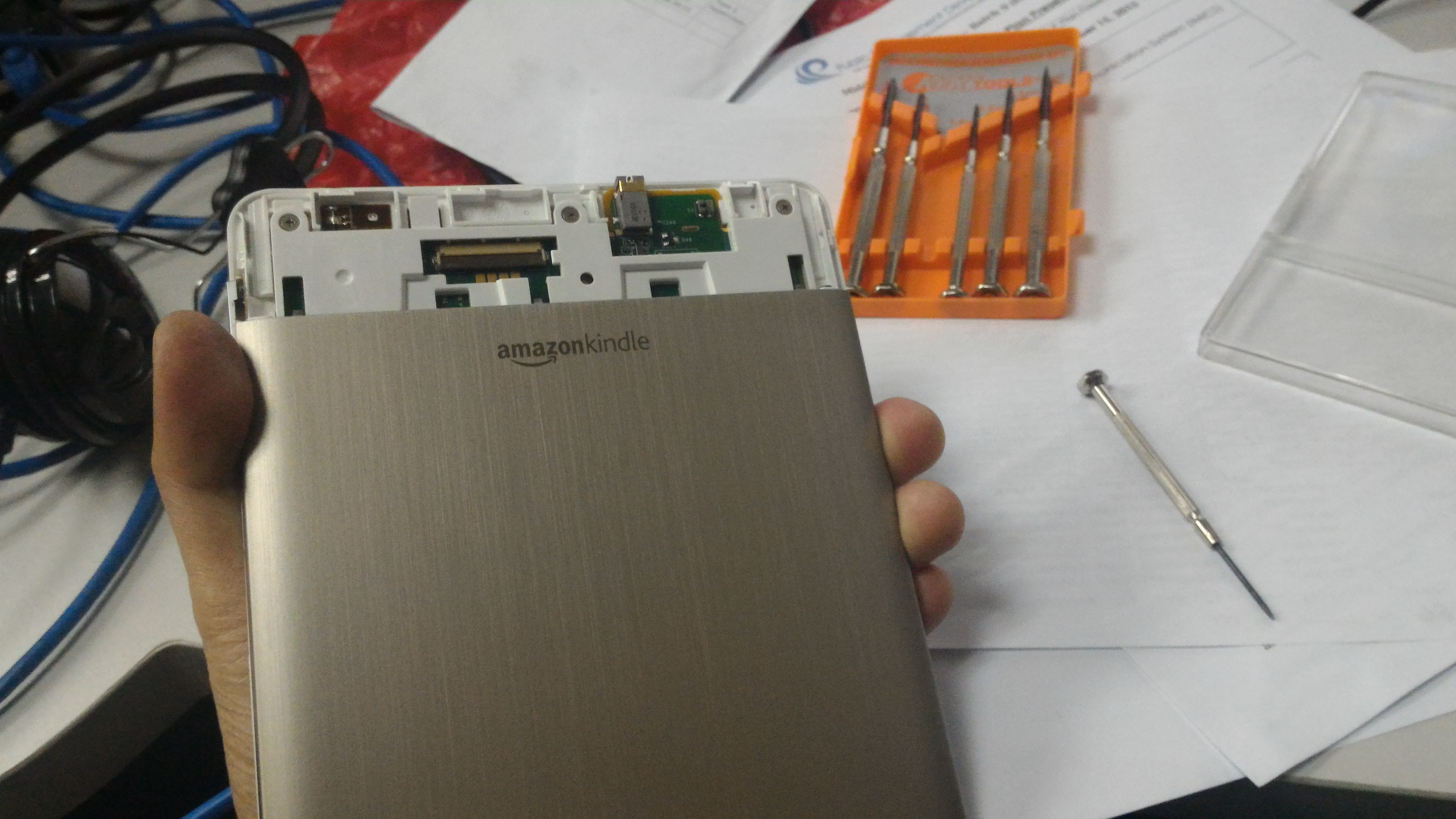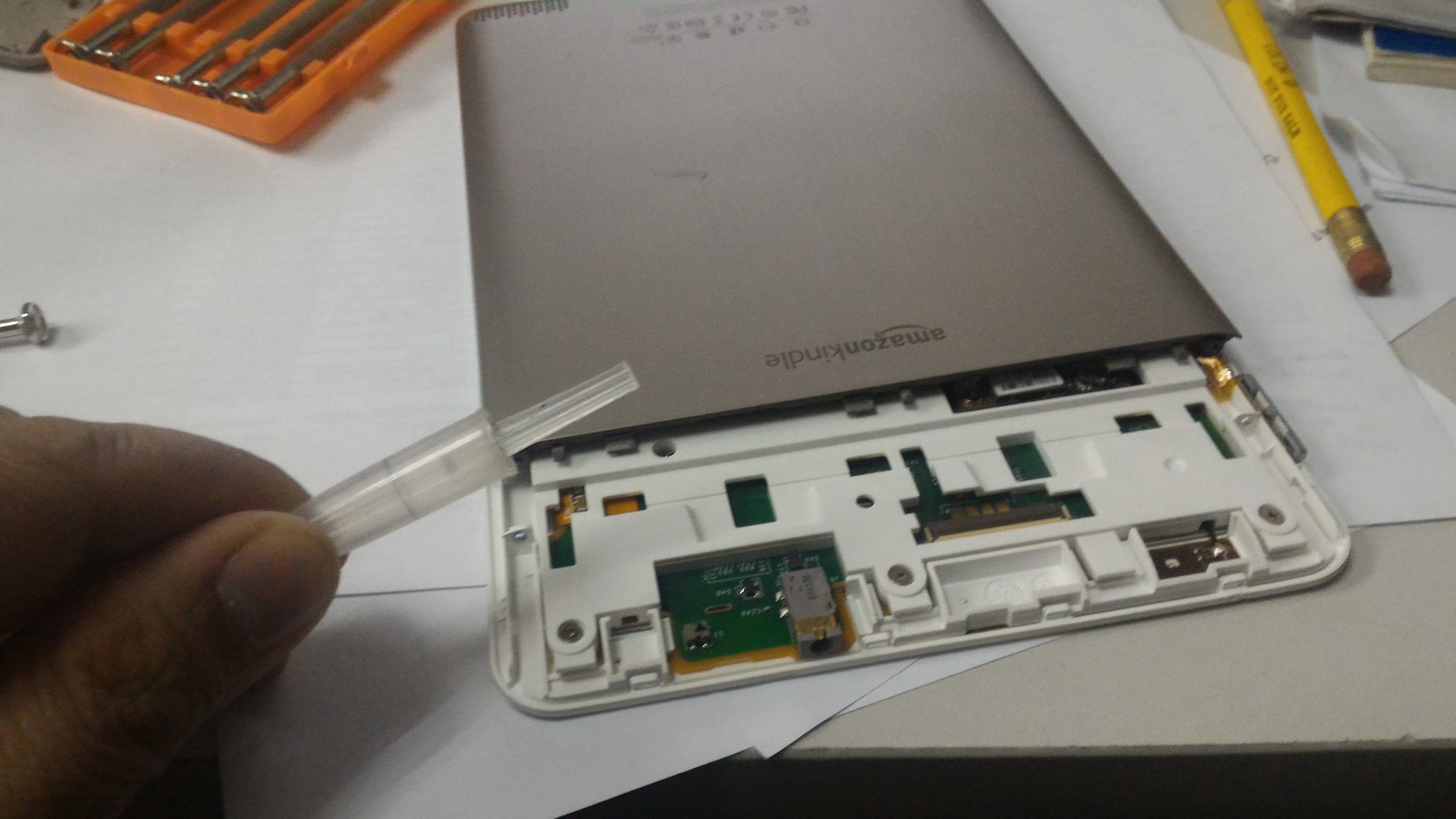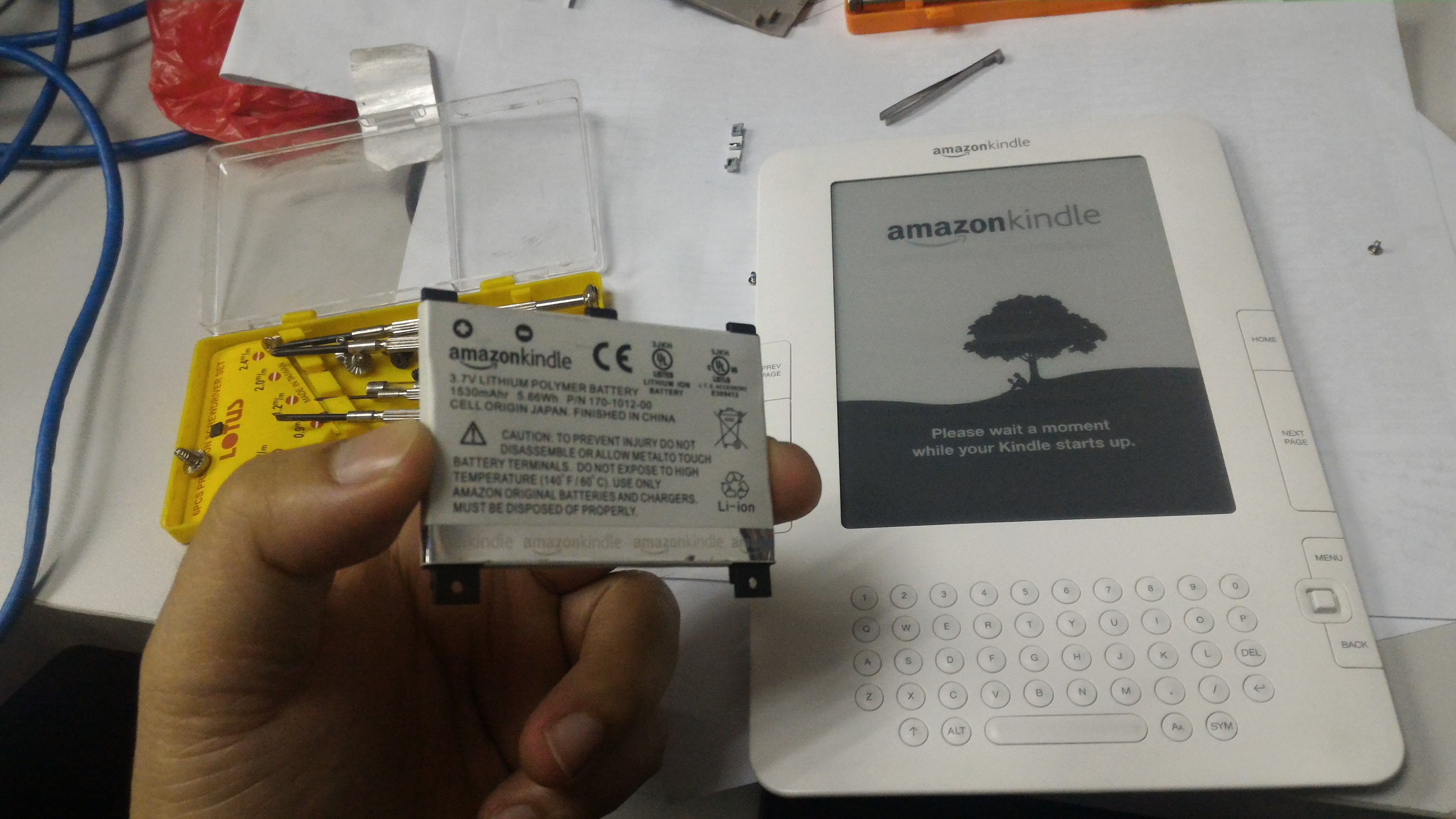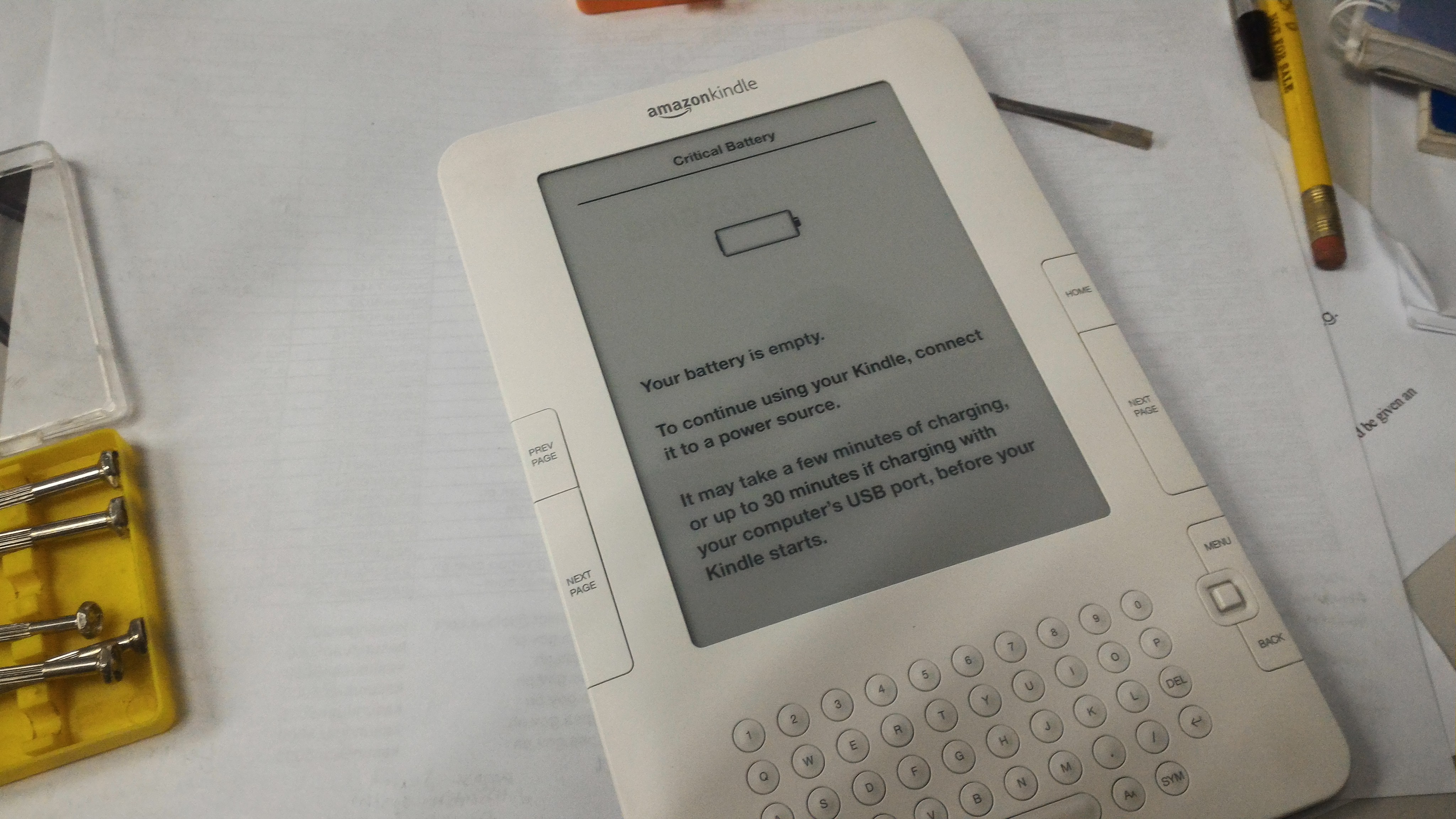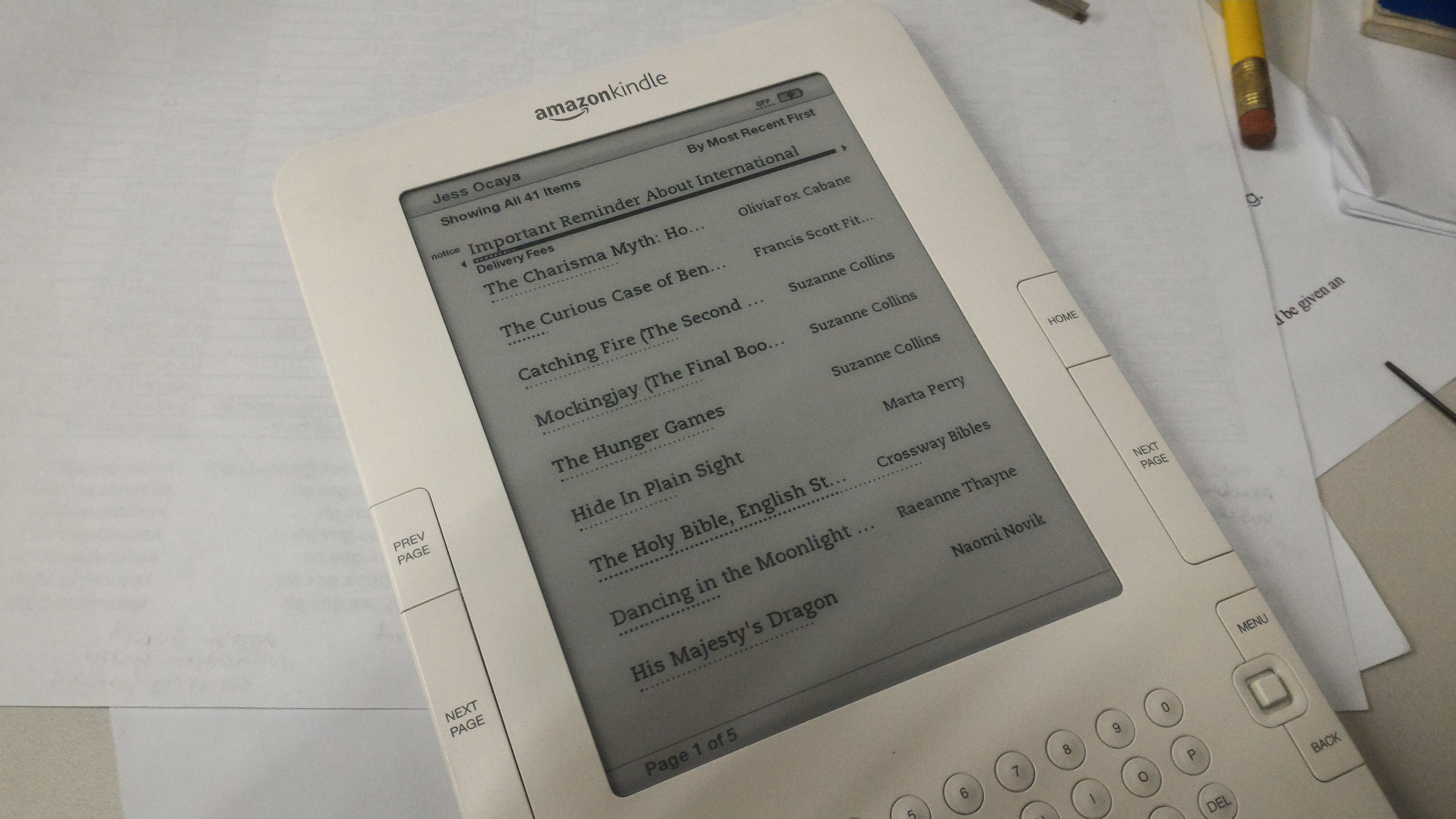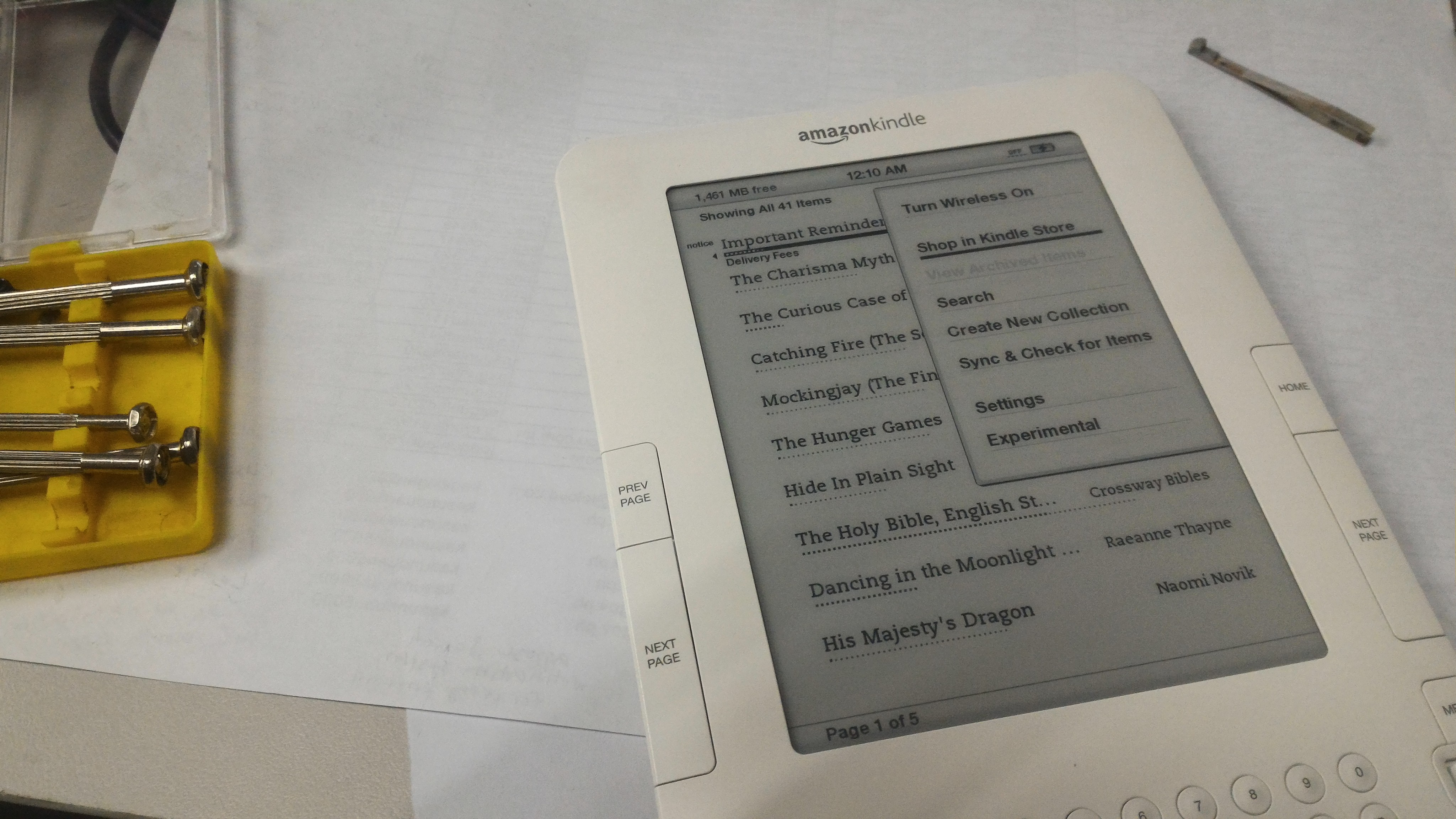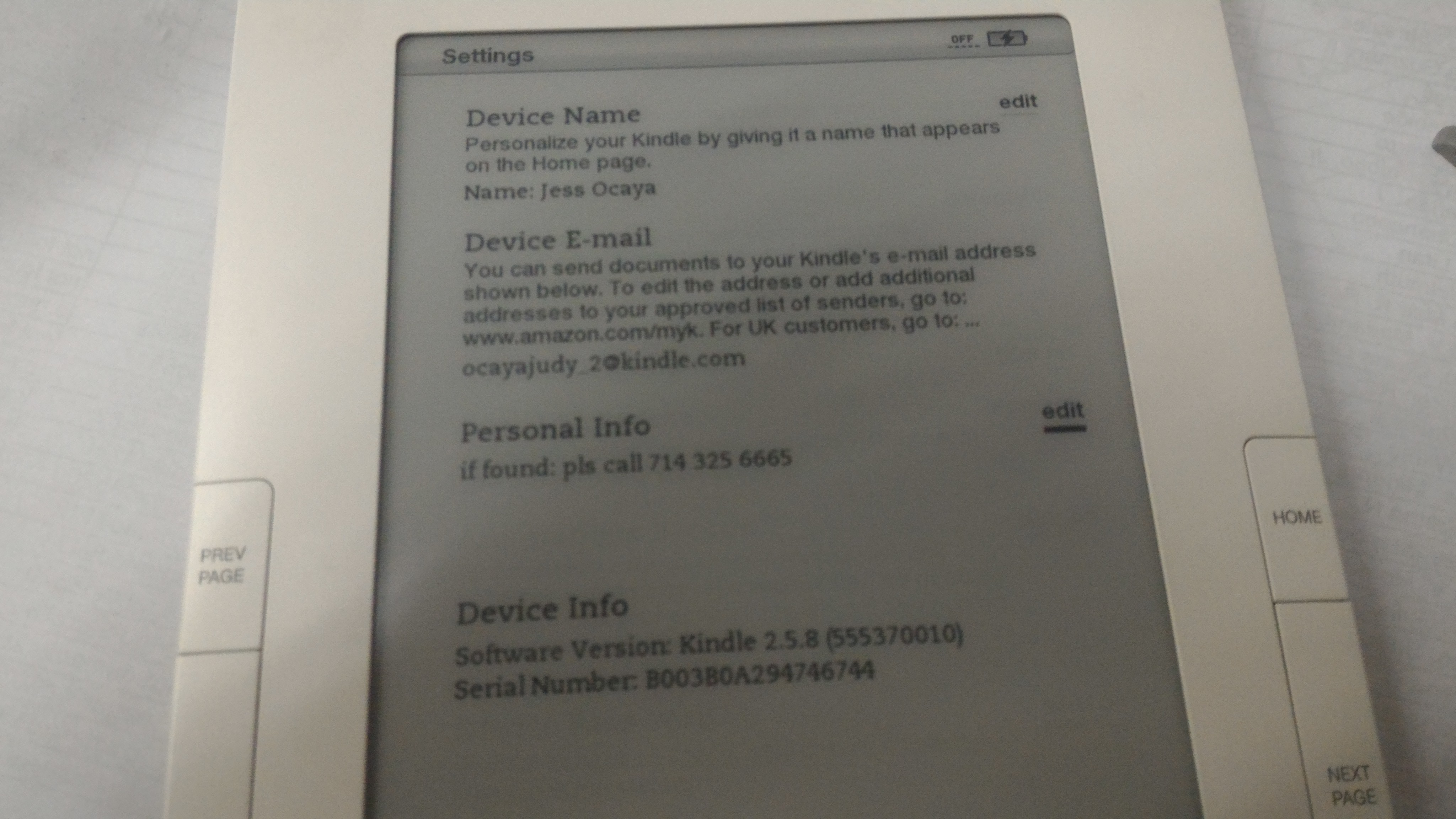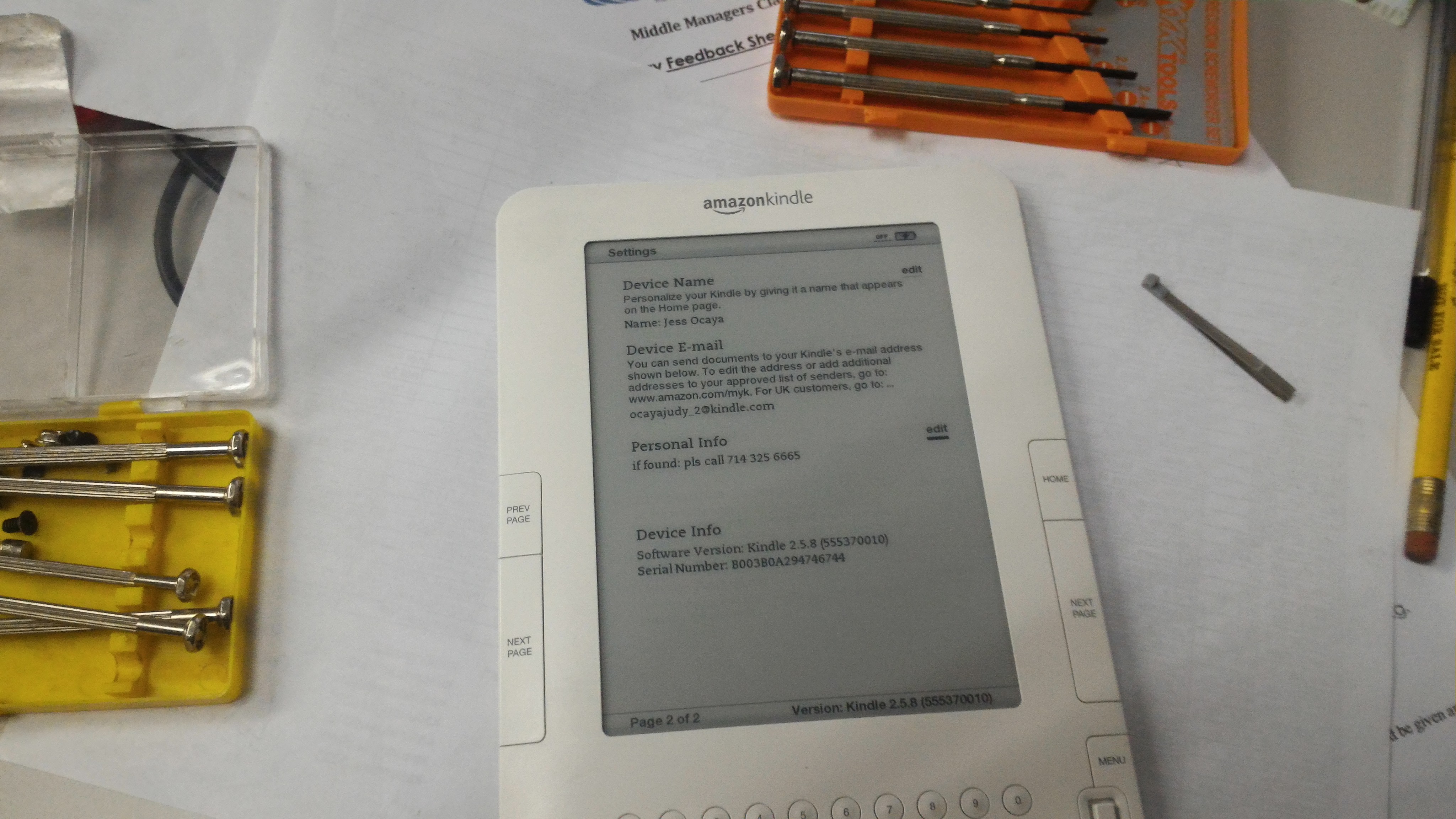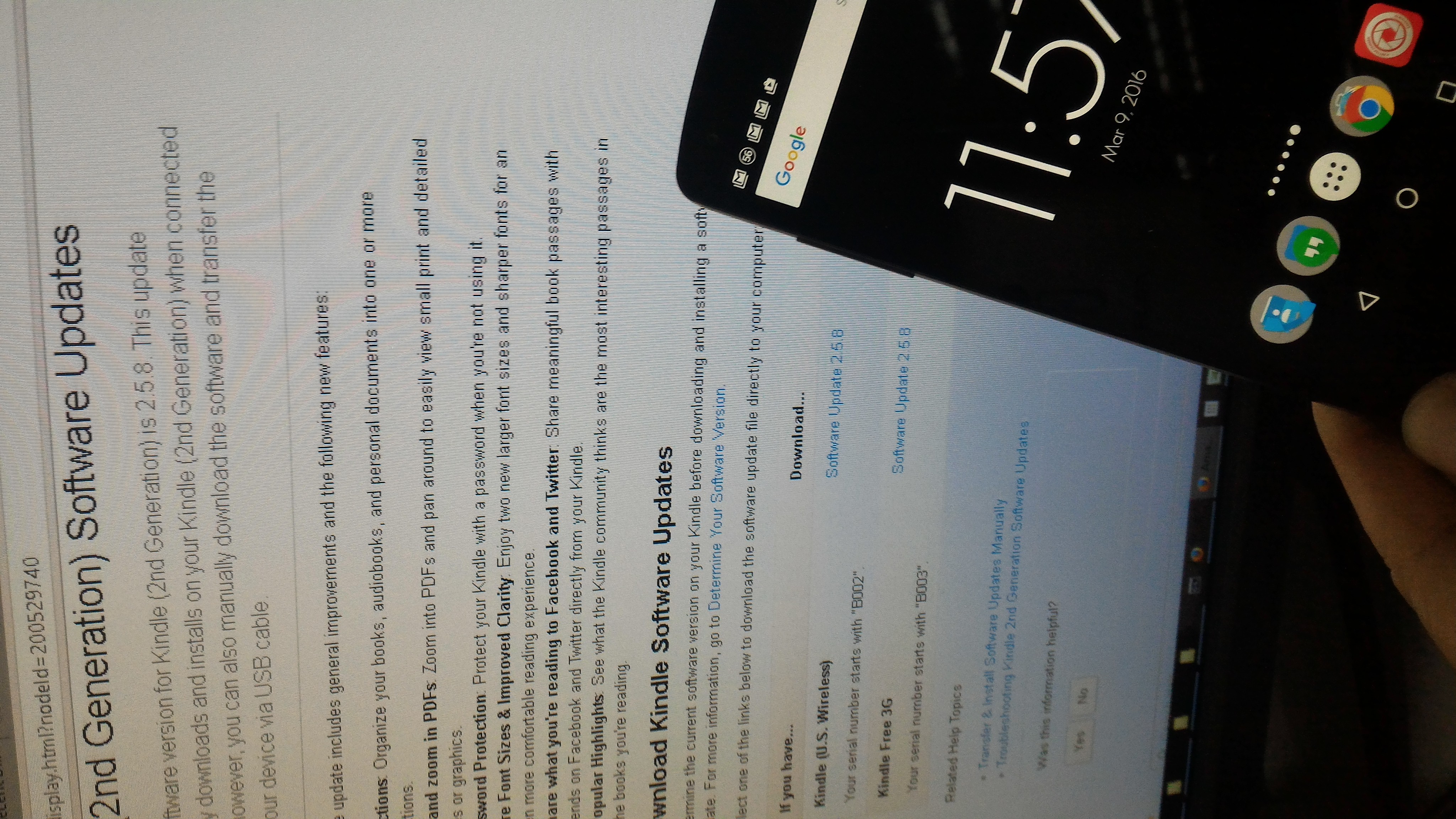Whether you like it or else, this site uses cookies. On this site will rise... something. Words fail me. Thoughts fail me. Give me a kiss and enliven my inspiration. Hold me. Kiss my asinine comments.  This is my website, and I am Loloy D.
This is my website, and I am Loloy D.
Random fun stuff:
Amazon Kindle Troubleshooting Post-System Update Experience
This story is a continuation from my Amazon Kindle System Update Experience.
2 days ago until yesterday, I waited for the Kindle screen to turn off or go blank. But the screen remained "lit" showing this screen: "Please wait a moment while your Kindle starts up."
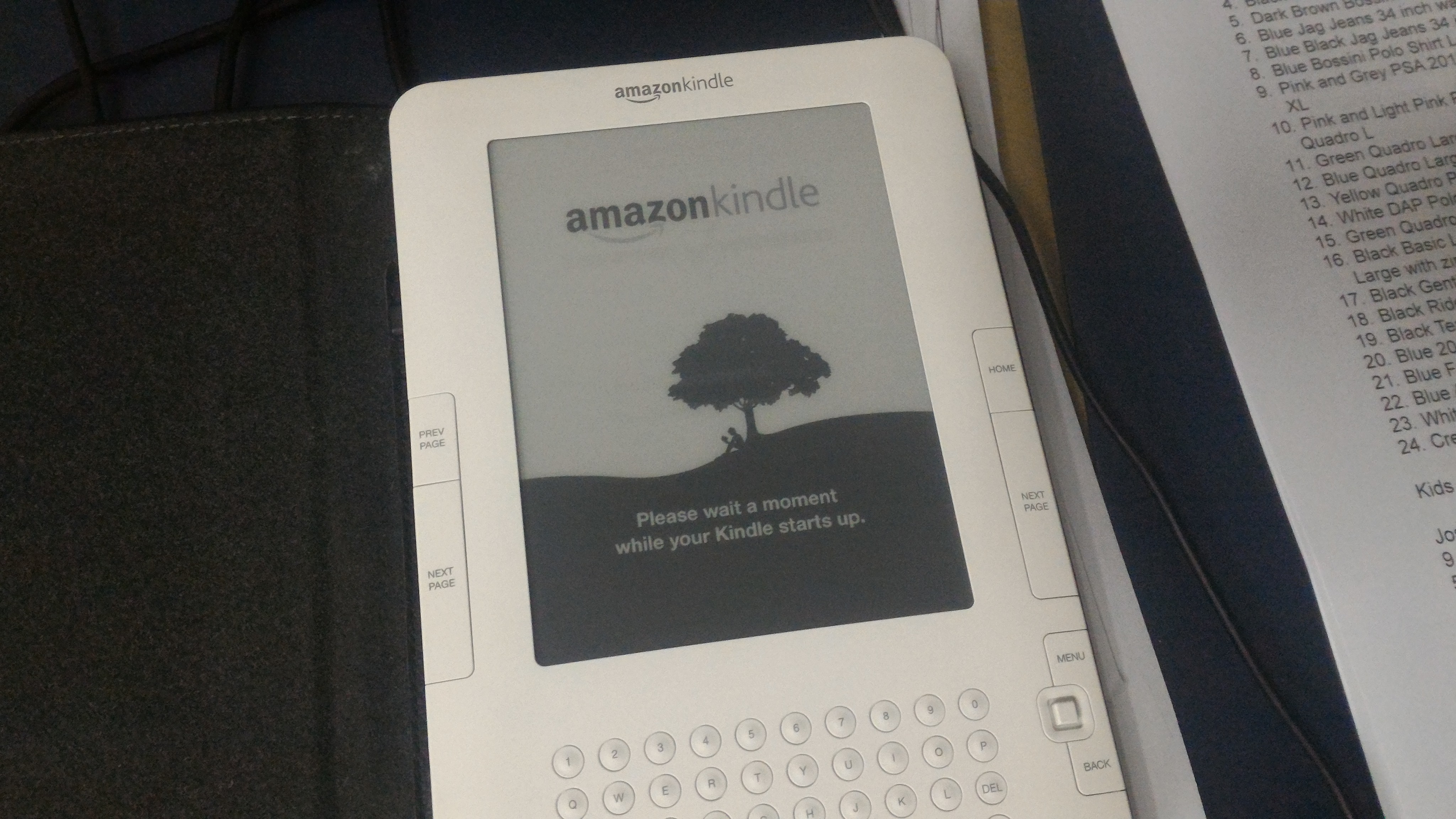
I then searched for YouTube videos featuring Kindle battery replacement and found these:
https://www.youtube.com/watch?v=0vqUvf6_qYQ
https://www.youtube.com/watch?v=lrcxn5mQKe4
I had hoped that the videos would guide me in removing and then putting back the battery as this would reset the screen. Or so I thought.
True enough, the videos guided me on how to remove the 2-panel back cover and remove the battery. Unfortunately, the display screen remained "lit" with the "Please wait a moment..." screen display even as the batteries were removed altogether. I initially suspected that the Kindle had a smaller backup battery similar to the BIOS battery in older PCs for holding ROM configuration data. But after several minutes of waiting, I got tired and went to review the YouTube videos. It turns out that this Kindle flashes/flushes the screen with the last display bit to conserve battery power. This means that this Kindle employs a technology where the last display is "temporarily burned in" until it is time to change it again, so that the device can sustain a fantastic battery operating performance.
Either that or I have bricked this Kindle.
With nothing else worthwhile to do from this situation, I proceeded to put back everything in place.
I then recharged the device. It turns out, the Kindle ran out of battery power only a few minutes after I updated its system software. That was lucky. As soon as battery power picked up a considerable amount of charge, the display screen resumed "springing back to a responsive life".
Piece of chocolate cake.
Related images: